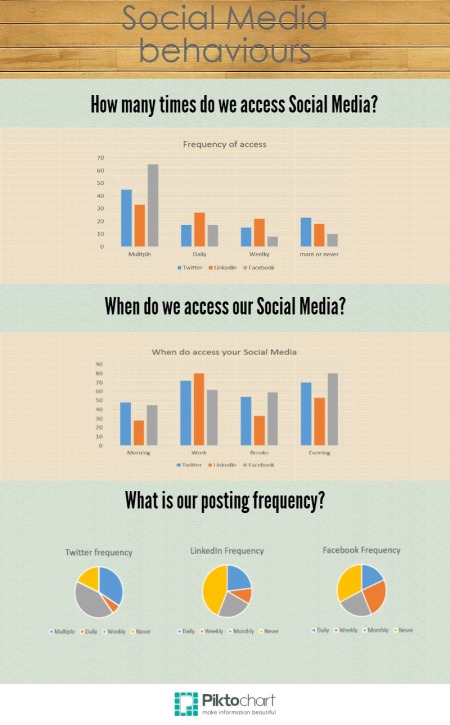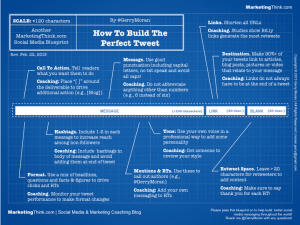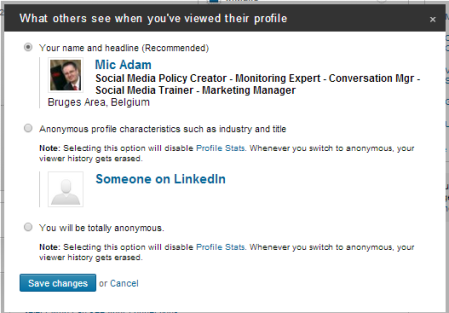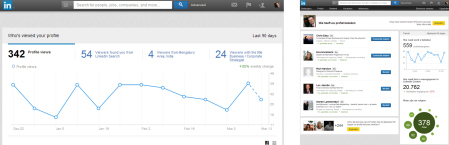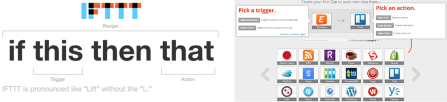There are all kinds of statistics around about when to post where and with what frequency in order to reach as many people as possible. Over the course of the summer, I conducted a survey among my LinkedIn contacts, Twitter followers and Facebook friends to understand their social media behaviour. Here are the results.
There are all kinds of statistics around about when to post where and with what frequency in order to reach as many people as possible. Over the course of the summer, I conducted a survey among my LinkedIn contacts, Twitter followers and Facebook friends to understand their social media behaviour. Here are the results.
Check Frequency: 45% check Twitter mulitple times per day. Add another 17% that checks it daily.
Check Peak: The prime moments for checking Twitter seems to be during and after work hours (over 70% for both categories). The morning seems to show the lowest activity and so do breaks.
Post Frequency: There is a wide spread which is linked to the large number of lurkers on Twitter. However, it seems that 43% tweet 1-3/week,. 27% do it between 1 and 3 times per day. Less than 10% tweet more than 5 times per day.
Check Frequency: The use of LinkedIn for more than HR purposes is driving up the frequency with which people check LinkedIn. With over 35% checking multiple times/day and 29% daily we give LinkedIn a thumbs up. Amazingly enough 2% never visits their profile while the rest checks it once a month.
Check Peak: As can be expected with a “professional” networking platform, most people access it during the work day. An amazing 80% do it during work hours. Breaks, mornings and evenigs do not seem to be so popular. It si considered work.
Post Frequency: From experience I know people do not do many Status Updates on LinkedIn. The survey confirmed this again with 27% never posting and 33% only once a month. Less than 11% post daily on LinkedIn.
Check Frequency: As expected over 65% check their Facebook multiple times per day. Adding the 17% of daily checkers and we can conclude we are addicted to Facebook!
Check Peak: Here too, not many surprises except the fact that before breakfast does not do so well. The highest peak lies in the evening after work.
Post Frequency: Since facebook has the highest degree of “lurkers” it is not surprising that weekly (42%) and daily (31%) post are the dominant numbers here.
Google what?
Yet again, Google+ demonstrates its ability to stay under the radar. Even though there are so many accounts (gmail users, android users, picasa users, youtube user, etc.) few people are even aware they have a G+ account. More that 60% never visit the account with another 10% that don’t even know they have such an account.
Conclusion
Though this research did not reveal anything dramatic, it confirms that LinkedIn is the professional tool of choice and tolerated in the workplace; Facebook the lurking tool into our realm of friends and brands; Twitter the platform no one really knows what to think of; and Google+ that special place in the desert!
How does your social media behaviour fit in with these results?
Here is the graphic representation of these survey results.